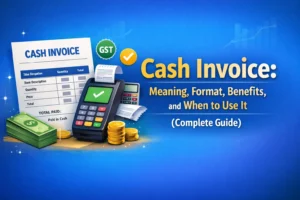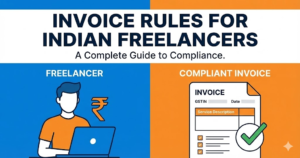In today’s fast-paced business world, whether you’re a freelancer, small business owner, or a growing entrepreneur, one thing is certain invoicing is critical. However, not everyone can afford expensive invoicing software. That leads us to a very popular question:
Table of Contents
Toggle👉 Is there a way to create invoices for free?
The answer is a BIG yes!
In this complete guide, we’ll explore free invoice creation solutions, how to create professional invoices without paying a dime, and why tools like MyInvoiceCreator are game changers for business owners in 2025.
Why You Need Professional Invoices
Before diving into free options, let’s first understand why professional invoices matter:
- Get Paid Faster: Clear, organized invoices help clients pay on time.
- Builds Trust: A professional invoice boosts your brand’s credibility.
- Financial Tracking: Proper invoicing keeps your business finances organized for taxes and audits.
- Legal Protection: Invoices act as a legal record of transactions.
A messy or incomplete invoice can cause confusion, delayed payments, or even disputes. That’s why using the right tools matters — even if they’re free.
Ways to Create Free Invoices
If you’re wondering how to create invoices without spending money, here are the top ways:
1. Use Free Online Invoice Generators
There are websites like MyInvoiceCreator where you can create professional-looking invoices for free in just a few clicks. No complicated software installation, no hidden fees.
✅ Simply fill in your business details, add client information, and itemize your services/products.
✅ Download the invoice instantly or send it directly to your client.
Bonus Tip: MyInvoiceCreator even lets you customize the layout and branding to match your company style — a feature usually found in paid tools!
2. Create Invoices Using Microsoft Word or Google Docs
You can create basic invoices using Word templates or Google Docs. Here’s how:
- Choose an invoice template
- Enter your business and client details manually
- Add line items, prices, totals, and payment terms
⚡ However, it’s time-consuming compared to using a free generator, and formatting can become messy if you don’t know document styling well.
3. Use Excel or Google Sheets
Spreadsheet software offers flexibility for creating invoices.
- Use formulas to auto-calculate totals and taxes
- Customize your invoice style
- Save templates for future use
Again, though, designing from scratch can be tedious, and manual errors are common — something free invoice tools help avoid.
4. Free Mobile Apps
Some mobile apps offer free invoice creation with basic features:
- Invoice Maker (Free version)
- Wave Invoicing App
- Zoho Invoice (Free tier for small businesses)
Apps are convenient for on-the-go invoicing, but be aware that some free versions are very limited compared to web platforms like MyInvoiceCreator.
Best Free Online Invoice Generator in 2025: MyInvoiceCreator
When it comes to ease of use, professional design, and no hidden costs, MyInvoiceCreator stands out.
Here’s why users love it:
- 🧾 Simple Interface: No confusing menus — just quick, easy invoice creation
- 🎨 Customization: Add your company logo, colors, and styles
- 📤 Instant Download/Email: Send invoices directly to clients
- 💰 Completely Free: No credit card needed
- 🛠️ Works on Any Device: Desktop, tablet, or mobile-friendly
- 📈 Professional Templates: Clean and polished designs
If you want to impress your clients without breaking the bank, this tool is a must-try!
How to Create a Free Invoice Step-by-Step
Here’s how easy it is to create an invoice using MyInvoiceCreator:
Step 1: Go to https://myinvoicecreator.com/
Step 2: Select a template you like.
Step 3: Enter your business details, client information, and itemized services.
Step 4: Add tax, discounts, and payment terms (optional).
Step 5: Preview, download, or email your invoice — all for free!
✅ That’s it! In less than 5 minutes, you have a professional invoice ready.
Key Features to Look for in a Free Invoice Generator
Not all free invoicing tools are created equal. Here’s what you should expect from a top-tier solution:
| Feature | Importance |
|---|---|
| User-Friendly Interface | High |
| Customizable Templates | High |
| No Watermarks | Very High |
| Downloadable Formats (PDF) | High |
| Multi-Currency Support | Medium |
| Instant Sending Option | High |
| Mobile Compatibility | High |
| Secure and Private | Very High |
🎯 Pro Tip: MyInvoiceCreator ticks all these boxes!
Common Mistakes to Avoid When Creating Invoices
While creating free invoices is easy today, avoid these beginner mistakes:
- ❌ Missing important client details
- ❌ Forgetting to add due dates
- ❌ Not specifying payment methods
- ❌ Poor formatting (unprofessional look)
- ❌ No invoice number (important for tracking)
A good tool will help ensure you don’t miss critical information.
FAQs About Free Invoice Creation
Is it really free to create invoices online?
Yes! Platforms like MyInvoiceCreator let you create, customize, and download invoices for free without any hidden charges.
Are free invoices legally valid?
Absolutely. As long as your invoice contains all the required information (seller details, buyer details, items, amount, tax, and payment terms), it is legally valid whether created manually or through a free tool.
Can I customize the invoices with my logo?
Yes. MyInvoiceCreator allows you to add your company logo, brand colors, and even change invoice styles — all at no cost.
How many invoices can I create for free?
There’s no strict limit on MyInvoiceCreator. Create as many as you need — perfect for freelancers, startups, and SMEs!
Is it safe to use online invoice generators?
Reputable websites like MyInvoiceCreator use secure connections (HTTPS) to protect your data. Always check that the site is legitimate and doesn’t ask for unnecessary personal information.
You Don’t Have to Pay for Professional Invoices!
Creating a professional invoice doesn’t have to cost a penny. With excellent free tools like MyInvoiceCreator, anyone — whether a freelance designer, a consultant, or a small shop owner — can send polished invoices in minutes.
✨ Stop wasting time on complex software or clunky spreadsheets. Give MyInvoiceCreator a try today — your clients (and your wallet) will thank you!