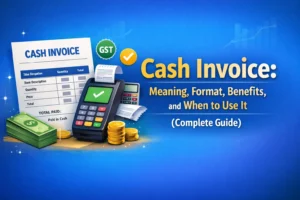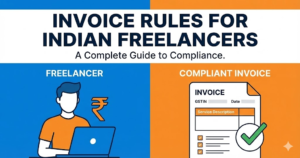In the modern digital workspace, efficiency and affordability are two driving forces for professionals and small business owners. Google Docs, a cloud-based word processor offered by Google, has become a go-to tool for millions. But one question still comes up regularly:
Table of Contents
ToggleIs Google Docs free to use?
The short answer? Yes — Google Docs is absolutely free for personal and professional use.
But the better question is: How can you use it smartly and pair it with other free tools to grow your productivity — such as creating invoices, documents, and proposals without expensive software?
In this blog, we’ll take a deep dive into what Google Docs offers for free, its limitations, and how you can enhance its usage with other tools like MyInvoiceCreator, a 100% free online invoice generator that makes billing effortless.
Yes, Google Docs is completely free for anyone with a Google account. You don’t need to install anything or pay any subscription fees. Whether you’re a student writing essays, a freelancer drafting proposals, or a small business owner creating content, Google Docs offers all the basic tools for word processing at zero cost.
Here’s what’s included in the free plan:
- Unlimited document creation
- Real-time collaboration and sharing
- Cloud storage via Google Drive (15 GB free)
- Voice typing
- Add-ons and integrations
- Access via any device with internet
What Can You Do With Google Docs?
Google Docs allows you to do almost everything you would in Microsoft Word:
- Write and format documents
- Insert tables, images, charts, and links
- Share and collaborate in real-time
- Leave comments and suggest edits
- Download in multiple formats: .docx, .pdf, .odt, .txt, etc.
- Publish to the web
- Use version history to track changes
For most individuals and small teams, Google Docs is more than sufficient.
Key Features of Google Docs
- Real-Time Collaboration: Multiple users can edit the same document simultaneously.
- Auto-Save: Changes are saved instantly to the cloud.
- Voice Typing: Dictate instead of typing manually.
- Offline Mode: Work without internet access.
- Add-Ons: Enhance functionality (e.g., grammar checkers, citation tools).
- Cloud Integration: Seamless connection with Google Sheets, Slides, Forms, and Drive.
Google Docs for Business Use
Freelancers and small business owners love Google Docs because:
- It’s cost-effective
- It eliminates the need for expensive office suites
- It simplifies sharing documents with clients and teams
- You can collaborate with writers, editors, or partners
- It stores documents securely in the cloud
Use cases for small businesses:
- Proposals and agreements
- SOPs (Standard Operating Procedures)
- Reports and analytics
- Meeting minutes
- Invoice templates (though limited)
Benefits of Using Google Docs
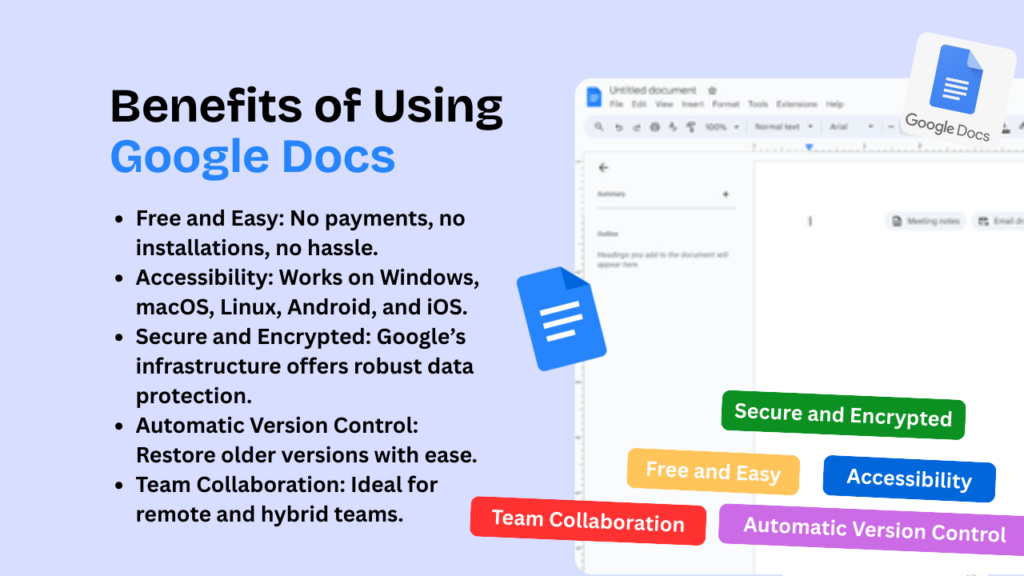
- Free and Easy: No payments, no installations, no hassle.
- Accessibility: Works on Windows, macOS, Linux, Android, and iOS.
- Secure and Encrypted: Google’s infrastructure offers robust data protection.
- Automatic Version Control: Restore older versions with ease.
- Team Collaboration: Ideal for remote and hybrid teams.
Limitations of Google Docs (and What to Do About Them)
Despite being powerful and free, Google Docs isn’t perfect:
- Limited design customization for formal documents (e.g., invoices)
- Doesn’t provide native templates for advanced use cases like legal contracts or stylish resumes
- Basic offline support compared to desktop apps
- Needs internet for full functionality
- Doesn’t store email signatures or invoice footers automatically
That’s where a tool like MyInvoiceCreator comes in.
How Google Docs Compares to Microsoft Word
| Features | Google Docs | Microsoft Word |
|---|---|---|
| Price | Free | Paid (via Office 365) |
| Offline Access | Partial support | Full desktop support |
| Cloud Storage | 15GB free (Drive) | 5GB free (OneDrive) |
| Real-Time Collaboration | Yes | Limited (Web version only) |
| Templates | Basic | Advanced |
| Export Options | PDF, DOCX, TXT, etc. | PDF, DOCX, HTML, etc. |
Conclusion: Google Docs is the clear winner for users who prioritize free cloud access and collaboration. Microsoft Word is better for advanced formatting and offline power users — if you’re willing to pay.
Free Alternative to Word + Invoicing: MyInvoiceCreator
While Google Docs can help create basic documents, invoicing is a separate game.
If you’re a freelancer or small business owner, you’ll need to send professional invoices regularly. Formatting those in Docs can be time-consuming and messy.
That’s why we recommend MyInvoiceCreator — a completely free online invoice maker that lets you:
- Generate invoices in under 2 minutes
- Add your logo, company info, and client details
- Automatically calculate totals and tax
- Download as PDF instantly
- No sign-up required
Try it now: https://myinvoicecreator.com/
It’s fast, beautiful, and designed to save you hours every month.
How to Create Invoices Without Word or Docs
Step-by-step to create a free invoice with MyInvoiceCreator:
- Visit https://myinvoicecreator.com/
- Fill in your company and client details
- Add invoice items, quantities, prices
- MyInvoiceCreator calculates everything for you
- Add your notes or payment terms
- Click “Download PDF” — and you’re done!
No spreadsheet formulas. No document formatting.
Frequently Asked Questions (FAQ)
Is Google Docs 100% free?
Yes. Google Docs is completely free to use with a Google account. There are no hidden fees.
Do I need to download anything?
No. Google Docs runs entirely in your web browser. You can also use the mobile app.
Can I use Google Docs for business?
Absolutely. Google Docs is popular among freelancers, consultants, marketers, and small business teams for document creation and collaboration.
Can I create invoices in Google Docs?
Yes, but they require manual formatting. For an easier option, use https://myinvoicecreator.com/.
What’s the file size limit for Google Docs?
A single Google Doc can be up to 1.02 million characters (~500 pages).
Is my data safe in Google Docs?
Yes. Google uses industry-standard encryption and secure data centers to protect your files.
Can I use Google Docs offline?
Yes, with the Chrome browser and Google Docs Offline extension enabled.
Does Google Docs include templates?
Yes. Google Docs has a basic template gallery. You can also find third-party templates online.
Can I export documents from Google Docs?
Yes. You can download in various formats including .docx, .pdf, .rtf, and .txt.
Can I collaborate with people who don’t have Gmail?
Yes. You can share documents with anyone who has an email address. They don’t need a Gmail account to view or edit (if given permission).
Final Thoughts
So, is Google Docs free to use? Absolutely. It’s one of the best productivity tools available today — especially for individuals and small businesses looking to cut costs.
However, for tasks like invoicing, Google Docs isn’t ideal. That’s where free tools like MyInvoiceCreator shine. With no registration, no learning curve, and no stress, it helps you generate polished, professional invoices in minutes.
Try it now → https://myinvoicecreator.com/
Whether you’re writing proposals in Google Docs or sending invoices through MyInvoiceCreator, combining these free tools can elevate your workflow and help you grow — smarter and faster.