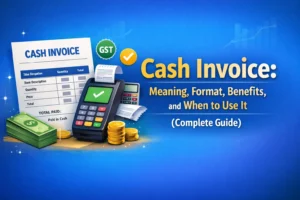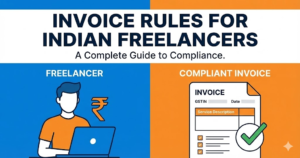Table of Contents
ToggleWhat is a Free Invoice Generator?
A free invoice generator is a software application available online that enables businesses, freelancers, and individuals to create professional invoices within a short time and efficiently. The tools enable users to enter vital information such as client data, services provided, rates, and taxes to produce a formatted invoice in PDF or Word format. Most free invoice generators provide customization features that enable users to include company logos, branding, and electronic signatures to make the invoices professional.
Why Use a Free Online Invoice Generator?
Using a free invoice generator can simplify your billing process in several ways:
- Saves Time – No need to manually design invoices every time; simply enter details and generate an invoice instantly.
- Ensures Accuracy – Automated calculations prevent errors in total amounts, taxes, and discounts.
- Professional Appearance – A well-structured invoice enhances credibility with clients.
- Easily Shareable – Most invoice generators allow you to download, email, or print invoices in seconds.
- No Cost Involved – A free invoice generator eliminates the need for expensive accounting software.
Top Features of a Good Invoice Generator
When choosing a free invoice generator, look for these essential features:
- Customizable Invoice Templates – Allows you to personalize invoices with logos, brand colors, and specific fields.
- Automatic Tax Calculation – Easily applies GST, VAT, or other taxes.
- Multiple Payment Options – Supports bank transfers, PayPal, Stripe, and other payment gateways.
- Invoice Numbering System – Helps in tracking invoices for better record-keeping.
- Client Information Storage – Saves client details for faster invoicing in the future.
- Multi-Currency Support – Useful for international transactions.
- Recurring Invoices – Automatically sends invoices for subscriptions or retainer services.
- Downloadable in PDF Format – Ensures a professional and easy-to-share invoice file.
- Mobile-Friendly Access – Allows users to create invoices on-the-go.
- No Watermarks on Free Invoices – Ensures a clean, professional look.
How to Use a Free Invoice Generator?
Using a free invoice generator is easy. Follow these simple steps:
- Select a Template – Choose from pre-designed invoice formats.
- Enter Your Business Details – Include your company name, address, and contact information.
- Add Client Information – Input the recipient’s name, business name, and contact details.
- Specify the Services or Products Provided – Mention item descriptions, quantities, unit prices, and applicable taxes.
- Include Payment Terms – State the due date, payment methods, and any late fee policies.
- Customize Your Invoice – Add your logo, change fonts/colors, and personalize messages.
- Generate & Download – Click “Generate Invoice” to preview, download as a PDF, or email directly to clients.
Advantages and Disadvantages of Using an Online Invoice Generator
Advantages
1. Instant Invoice Creation – No need for complex accounting software.
2. Saves Money – Completely free, making it ideal for startups and freelancers.
3. Professional Look – Generates well-structured invoices without manual design work.
4. Fast & Secure Sharing – Easily email invoices or print them.
5. No Software Installation Required – Works directly from a web browser.
6. Cloud Storage – Some platforms offer invoice history and storage for future reference.
Disadvantages
1. Limited Features – Paid invoicing software may offer better automation, integrations, and analytics.
2. No Automatic Payment Reminders – Some free tools lack recurring billing features.
3. Basic Customization Options – Advanced branding and customization may require paid plans.
4. Ads or Watermarks – Some free invoice generators include advertisements or branding.
5. Data Security Concerns – Free tools may not offer robust security measures compared to premium solutions.
Who Can Benefit from a Free Invoice Generator?
A free invoice generator is ideal for:
- Freelancers – Writers, designers, developers, and consultants who bill clients regularly.
- Small Businesses – Startups and local businesses needing cost-effective invoicing.
- E-commerce Sellers – Online shop owners generating receipts for orders.
- Service Providers – Electricians, plumbers, and independent contractors.
- Non-Profit Organizations – NGOs and charities issuing receipts for donations.
How to Choose the Right Invoice Generator?
To find the best free invoice generator, consider these factors:
- Ease of Use – A simple, user-friendly interface is crucial.
- Customization Options – Check if you can add logos, colors, and additional fields.
- Multi-Currency & Language Support – Essential for international businesses.
- Integration with Payment Gateways – If you need to accept online payments.
- No Watermarks or Ads – Avoid platforms that add branding to your invoices.
- Storage & History Tracking – Some tools save past invoices for easy access.
FAQs About Free Invoice Generators
Are free invoice generators secure?
Yes, free invoice generators from good sources come with encrypted security. Still, always utilize reputable platforms to keep your information secure.
Can I send invoices to customers directly via an invoice generator?
Yes, numerous invoice generators have the ability to send invoices directly to customers through email from the platform.
Do free invoice generators enable tax calculations?
Numerous free resources have the ability to support tax calculations like GST, VAT, and sales tax.
Can I generate invoices from my mobile phone?
Yes, most invoice generators are mobile-responsive, and you can generate invoices from your mobile phone.
What's the difference between a free and a paid invoice generator?
Free invoice generators generally have fewer features such as automation, analytics, and integration with accounting software.