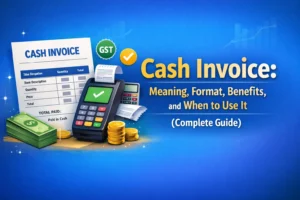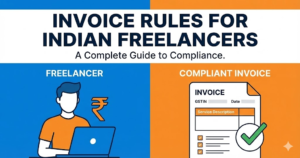Creating professional invoices is essential for freelancers, small business owners, and service providers. But many people wonder:
Does Microsoft Word have a free invoice template?
Is it the best way to create and send invoices in 2025?
In this detailed guide, we’ll answer all your questions about using Word for invoices — and show you a faster, easier, and free alternative: MyInvoiceCreator.com.
Table of Contents
Toggle✅ Does Microsoft Word Have a Free Invoice Template?
Yes, Microsoft Word offers free invoice templates you can download and customize. These are pre-formatted documents that include fields like:
- Company name and logo
- Client details
- Services or items billed
- Price, quantity, taxes
- Payment terms and due date
These templates are available in the built-in template gallery of Word or on the Microsoft Office website.
🔍 How to Find Free Invoice Templates in Word
Here’s a quick step-by-step guide:
📌 If You’re Using Word Desktop App:
- Open Microsoft Word
- Click File > New
- Type “Invoice” in the search bar
- Choose from various templates like “Service Invoice”, “Sales Invoice”, or “Basic Invoice”
- Click Create to open the template
- Fill in your data and save
📌 If You’re Using Word Online:
- Go to templates.office.com
- Search for “Invoice”
- Choose a template and open it with Word for the web
📋 Pros of Using Word Invoice Templates
Using Microsoft Word for invoicing has some benefits:
- ✅ Easy to access if you already have Microsoft Office
- ✅ Simple to use for beginners
- ✅ Customizable with your own branding
- ✅ Print or export as PDF
❌ Limitations of Word Invoice Templates
While Word does provide free invoice templates, they do come with some drawbacks:
1. Manual Data Entry
You must type everything manually — including totals, taxes, and discounts.
2. No Automation
Word doesn’t calculate totals automatically. This leaves room for errors.
3. No Cloud Storage or Record Keeping
Each invoice is a separate file. Tracking invoices over time becomes messy.
4. Not Mobile-Friendly
Editing invoices on mobile is possible but clunky.
5. No Payment Integration
You can’t accept payments directly through the invoice.
💡 A Better Alternative: MyInvoiceCreator.com
If you’re tired of manual edits or need a faster way to create and send invoices, MyInvoiceCreator.com is the perfect solution.
It’s a 100% free online invoice generator — no sign-up required.
🔧 Key Features of MyInvoiceCreator:
- Auto-calculates totals and taxes
- Customizable with your business details and logo
- Download invoice instantly as PDF
- No software to install or account to create
- Perfect for freelancers, consultants, and small businesses
Read More: Free Invoice Generator – Create Professional Invoices Instantly
🚀 How to Use MyInvoiceCreator
Creating an invoice takes under 2 minutes:
- Go to https://myinvoicecreator.com
- Fill in your business and client details
- Add products/services, rates, tax, and notes
- Click “Generate Invoice”
- Download it as a PDF or print it
Simple, clean, and professional — every time.
🧾 Word vs. MyInvoiceCreator: Which Is Better?
| Feature | Microsoft Word | MyInvoiceCreator |
|---|---|---|
| Cost | Free (if you have Office) | ✅ Free for all |
| Auto Calculation | ❌ No | ✅ Yes |
| PDF Export | ✅ Yes | ✅ Yes |
| Branding Support | ✅ Basic | ✅ Advanced |
| Payment Integration | ❌ No | ❌ No |
| Ease of Use | Medium | ✅ Very Easy |
| Mobile-Friendly | ❌ Not Ideal | ✅ Yes |
| Best For | Basic one-time invoices | Recurring, fast, clean invoicing |
💬 Real-World Use Cases
👩💻 Freelancers
Avoid wasting time formatting Word files. Use MyInvoiceCreator to generate professional invoices quickly.
🏪 Small Business Owners
Send invoices to clients and vendors with automated totals and tax fields — no Excel or Word needed.
🧑🏫 Coaches & Consultants
Maintain professionalism with branded, printable PDFs in just a few clicks.
🔐 Is MyInvoiceCreator Safe to Use?
Yes! MyInvoiceCreator.com doesn’t require sign-up, and your data is not saved on any server. It’s a safe, no-login tool built for speed and simplicity
📚 Frequently Asked Questions (FAQ)
Does Microsoft Word offer free invoice templates?
Yes. You can access them via File > New > Search “Invoice” or through templates.office.com.
Are Word invoice templates customizable?
Yes, but you must manually update fields and do calculations yourself.
Can Word invoices calculate taxes and totals automatically?
No. Word is not a spreadsheet tool. You’ll need to calculate values manually or use formulas in Excel.
Is there a faster way to create invoices than using Word?
Absolutely. MyInvoiceCreator lets you auto-fill invoice data, apply taxes, and download the PDF instantly — all for free.
Can I use Word invoice templates on my phone?
You can, but the formatting may break, and editing is inconvenient. MyInvoiceCreator is mobile-friendly and much easier to use.
Do I need to pay for MyInvoiceCreator?
No. MyInvoiceCreator is 100% free to use — no subscription, no login, no hidden costs.
Can I add my logo and business details with MyInvoiceCreator?
Yes. You can customize invoices with your business name, address, logo, and payment terms.
Is Word the Best Option for Invoicing?
While Microsoft Word offers free invoice templates, they’re best suited for basic, occasional use. If you invoice clients regularly and want a faster, more accurate process, Word just isn’t enough.
Instead, consider switching to a tool built specifically for invoicing.
✅ Try MyInvoiceCreator — it’s fast, free, and requires no registration.
Save time, avoid errors, and send polished invoices that get you paid — without the headache of Word templates.