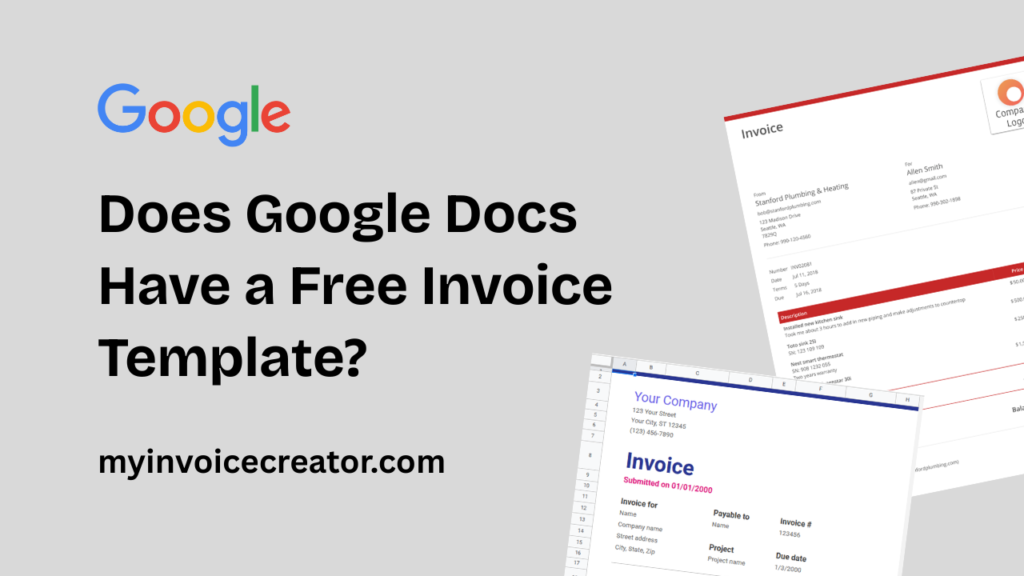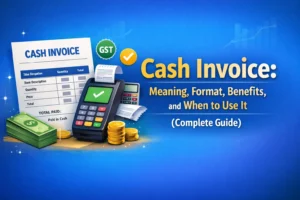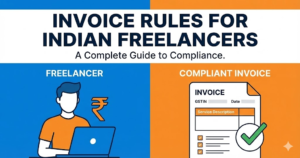When running a business — whether you’re a freelancer, entrepreneur, or small business owner — sending professional invoices is essential to getting paid on time.
If you’re wondering,
👉 Does Google Docs have a free invoice template?
You’re in the right place!
In this detailed guide, we’ll explore:
- Whether Google Docs offers free invoice templates
- How to access them
- Their pros and cons
- And an even better alternative — MyInvoiceCreator
Let’s dive in!
Table of Contents
ToggleDoes Google Docs Have a Free Invoice Template?
✅ Yes, Google Docs provides free invoice templates.
Google Docs, part of the Google Workspace suite, offers various document templates, including:
- Invoices
- Quotes
- Receipts
- Letters
- Reports
These templates are free for anyone with a Google account.
With just a few clicks, you can customize and send an invoice using Google Docs — without paying for expensive accounting software.
How to Find and Use a Free Invoice Template in Google Docs (Step-by-Step)
Here’s how you can quickly start using an invoice template:
Step 1: Open Google Docs
- Go to docs.google.com.
- Sign in with your Google account.
Step 2: Browse the Template Gallery
- Click on “Template Gallery” at the top of the page.
- Scroll through available templates.
- Look for “Invoice” under the Work category.
(Note: If you don’t see it immediately, some templates may vary based on your location.)
Step 3: Choose the Invoice Template
- Click the “Invoice” template.
- A new editable document will open with pre-designed sections.
Step 4: Customize the Template
You’ll want to fill in:
- Your business name, logo, and contact details
- Client information
- Invoice number and date
- List of services/products, rates, and total amount
- Payment terms and due date
✅ Pro Tip: Always double-check calculations manually, as Google Docs templates don’t automatically sum totals.
Step 5: Save and Send
- Save your invoice as a PDF for professional delivery.
- Email it to your client or print a hard copy if necessary.
Pros and Cons of Using Google Docs for Invoicing
While using Google Docs sounds convenient, it’s important to know the advantages and limitations.
| Pros | Cons |
|---|---|
| 100% Free | No automatic tax or total calculations |
| Easy to access with a Google account | Limited customization options |
| Simple and clean layout | No automatic reminders for late payments |
| Easy sharing via email or Drive | No built-in payment gateway integration |
| Good for freelancers and solopreneurs | Manual effort needed for record-keeping |
Why You Might Need a Better Option
While Google Docs works for very basic invoicing, it lacks features that growing businesses often need, such as:
- Automatic subtotal and tax calculations
- Multi-currency support
- Integrated client management
- Recurring invoices
- Invoice tracking and reminders
If you want to save time, eliminate errors, and look more professional, using a specialized invoice generator is a better idea.
A Smarter Way: Use MyInvoiceCreator
If you’re looking for an easy, professional, and absolutely free invoicing solution, check out MyInvoiceCreator.
Here’s why thousands prefer it over basic templates:
🚀 Fast & Easy to Use
No need to manually create or format invoices. Just fill in the fields, and you’re ready to send!
🎨 Customizable Templates
Personalize invoices with your logo, brand colors, and business information in just minutes.
💵 Automatic Calculations
Add taxes, discounts, and shipping fees without pulling out your calculator.
📤 Instant Download or Email
Send invoices directly to your clients from the platform or download a polished PDF copy.
🔒 Safe & Secure
Your information stays protected — no risky downloads or privacy concerns.
🌎 Multi-Currency Support
Perfect if you have international clients and need different currency formats.
✅ 100% Free
Unlike other invoicing apps that hide features behind paywalls, MyInvoiceCreator is truly free to use.
When Should You Use Google Docs vs. MyInvoiceCreator?
| Use Case | Best Option |
|---|---|
| One-off, simple invoices | Google Docs template |
| Frequent, recurring invoicing | MyInvoiceCreator |
| Need automatic calculations | MyInvoiceCreator |
| International clients (multi-currency) | MyInvoiceCreator |
| Brand-focused professional invoices | MyInvoiceCreator |
How to Switch From Google Docs to MyInvoiceCreator
Ready to save time and impress your clients?
Here’s how to get started:
- Go to MyInvoiceCreator.
- Choose a template.
- Fill in your business and client information.
- Let the platform calculate totals for you.
- Download or send the invoice instantly!
✅ No downloads, no learning curve — just better, faster invoicing.
FAQs About Free Invoice Templates
Does Google Docs have more than one invoice template?
Google Docs usually offers one standard invoice template, but you can customize it manually or create your own from scratch.
Can I use Google Docs invoices for my small business?
Yes, Google Docs invoices are acceptable for small businesses, especially in the early stages. However, as you grow, using platforms like MyInvoiceCreator can make invoicing easier and more professional.
Are Google Docs invoice templates customizable?
Yes, you can change fonts, colors, and add your logo, but there are limits compared to a dedicated invoicing tool.
Is MyInvoiceCreator really free?
Absolutely! MyInvoiceCreator is 100% free with no hidden fees or paywalls.
Can I add taxes and discounts easily with Google Docs invoices?
Not automatically. You’ll have to manually calculate taxes and discounts when using a Google Docs invoice template.
In contrast, MyInvoiceCreator does this automatically for you.
Which is better for managing many clients: Google Docs or MyInvoiceCreator?
MyInvoiceCreator is better because it allows quicker invoicing, easier tracking, and better organization.
Google Docs or MyInvoiceCreator — Which One Will You Choose?
Google Docs offers a simple, free way to create invoices, ideal for occasional users.
But if you want professional, polished invoices without manual work — and the ability to grow your business seamlessly — MyInvoiceCreator is the smarter choice.
✨ Save time, look professional, and get paid faster.
👉 Start creating beautiful, free invoices today with MyInvoiceCreator.