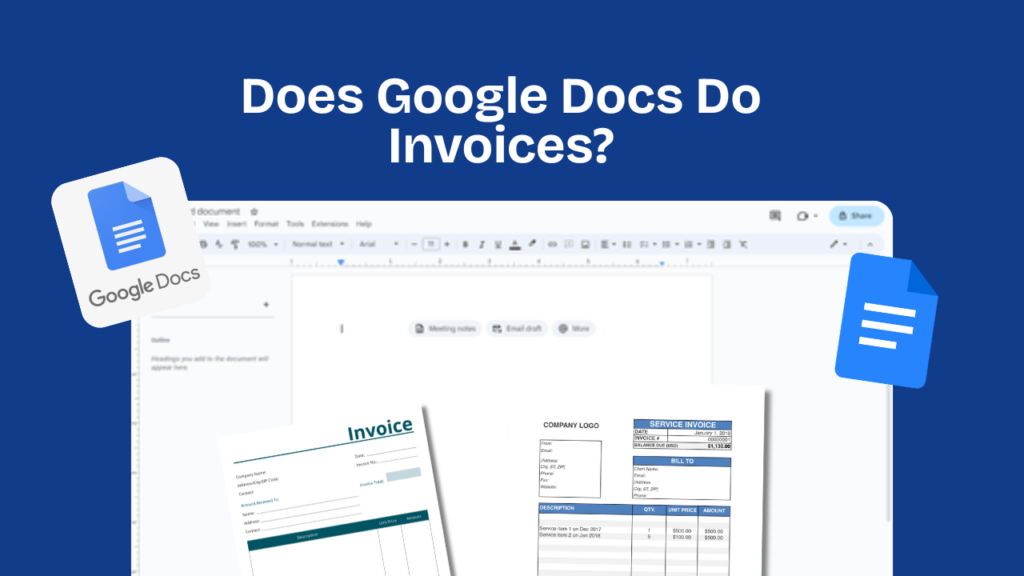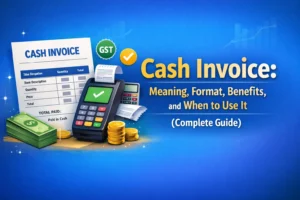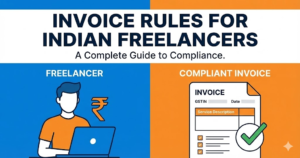Invoicing is a critical component of running any business, whether you’re a freelancer, small business owner, or part of a growing team. Keeping accurate, timely, and professional invoices helps maintain smooth cash flow and enhances your credibility with clients. One common question many professionals ask is: Does Google Docs do invoices?
In this blog, we’ll explore whether Google Docs can be used to create invoices, compare it with other options such as MyInvoiceCreator, and offer step-by-step guidance on how to get started with invoicing. Whether you’re looking for a simple, free solution or a more robust invoicing tool, we’ve got you covered.
Table of Contents
ToggleRealy Does Google Docs Do Invoices?
The short answer: Yes, you can create invoices in Google Docs. While Google Docs is primarily a word processor similar to Microsoft Word, its flexibility allows users to build structured documents like invoices, resumes, reports, and more.
There are no built in invoice templates in Google Docs, but you can either:
- Create your own invoice layout from scratch.
- Use a third-party invoice template that’s compatible with Google Docs.
- Convert Microsoft Word invoice templates to Google Docs format.
This approach is suitable for simple invoicing needs, especially if you generate only a few invoices per month and don’t need features like automation, tracking, or recurring invoices.
Pros and Cons of Using Google Docs for Invoicing
Let’s break down the advantages and disadvantages of using Google Docs as your primary invoicing tool.
Pros:
- Free to Use: Google Docs is completely free with a Google account.
- Cloud-Based: Access your invoices from any device with an internet connection.
- Easy Sharing: Share invoices with clients via email or shareable links.
- Customization: Full flexibility to design your own layout, fields, and formatting.
Cons:
- Manual Entry: Requires manual calculations for totals, taxes, and discounts.
- No Automation: Lacks features like auto-numbering, payment reminders, or client tracking.
- Time-Consuming: Creating and formatting invoices from scratch takes time.
- No Data Integration: Does not support data imports, recurring billing, or real-time tracking.
If you send more than a couple of invoices per month, you’ll quickly realize how time-consuming Google Docs invoicing can be.
How to Create an Invoice in Google Docs
If you still want to give Google Docs invoicing a try, here’s a simple step-by-step guide:
Step 1: Open a Blank Document
Go to docs.google.com and click on “Blank” to create a new document.
Step 2: Add Your Business Details
At the top, type your business name, address, phone number, email, and logo (optional).
Step 3: Add Client Details
Below your business info, list the client’s name, company name, address, and contact info.
Step 4: Create an Invoice Table
Insert a table with columns for:
- Item/Service
- Description
- Quantity
- Unit Price
- Total
Step 5: Calculate Subtotal, Tax, and Grand Total
You’ll need to manually do the math here, as Google Docs doesn’t support formulas.
Step 6: Add Notes and Payment Terms
Include any special notes (e.g., thank-you message) and payment instructions or deadlines.
Step 7: Save as PDF
Click File > Download > PDF Document to create a downloadable version for your client.
While this process works, it lacks the polish and efficiency of a true invoice generator.
Better Alternative: MyInvoiceCreator (100% Free)
If you’re looking for a faster and more professional way to create invoices, we highly recommend using MyInvoiceCreator.
MyInvoiceCreator is a free, easy-to-use online invoice generator that allows you to:
- Create invoices in minutes with no sign-up required.
- Automatically calculate totals, taxes, and discounts.
- Add your business logo, contact details, and payment instructions.
- Download invoices as professional PDF files instantly.
Visit: https://myinvoicecreator.com/
Whether you’re a freelancer, startup, or established business, MyInvoiceCreator makes invoicing simple, professional, and efficient all at no cost.
Why Choose MyInvoiceCreator Over Google Docs?
Let’s compare Google Docs and MyInvoiceCreator side by side.
| Feature | Google Docs | MyInvoiceCreator |
|---|---|---|
| Cost | Free | Free |
| Templates | Manual or third-party | Built-in, professional designs |
| Automation | None | Yes (totals, tax, discounts) |
| Branding | Manual | Upload logo and customize styling |
| PDF Export | Manual | One-click export |
| Time to Create | 10–20 minutes | Under 2 minutes |
| User Registration | Not needed | Not needed |
| Ideal For | Casual users | Freelancers, SMBs, startups |
In summary, while Google Docs can be used to build basic invoices, MyInvoiceCreator delivers all the tools you need to make fast, polished, and professional invoices at scale.
Frequently Asked Questions (FAQ)
Is it legal to use Google Docs for invoicing?
Yes. As long as the invoice includes the correct information (business details, amount, tax ID if required), you can use Google Docs to create invoices.
Does Google Docs have built-in invoice templates?
No. Google Docs doesn’t have native invoice templates. You’ll need to create one yourself or download a template from a third-party provider.
Can Google Docs calculate totals automatically?
No. Google Docs does not support automatic calculations. You must manually input totals, taxes, and discounts.
What’s a faster alternative to Google Docs for invoices?
We recommend using MyInvoiceCreator, a free and efficient online invoice generator that allows automatic totals, PDF downloads, and easy customization: https://myinvoicecreator.com/
Is MyInvoiceCreator free to use?
Yes, MyInvoiceCreator is 100% free to use. There are no hidden fees, subscriptions, or sign-up requirements.
Can I use MyInvoiceCreator on mobile?
Yes! MyInvoiceCreator is mobile-friendly, so you can create invoices from your phone or tablet.
Do I need to install software to use MyInvoiceCreator?
No software is needed. Just visit https://myinvoicecreator.com/ and start creating invoices immediately.
Can I add my logo to invoices on MyInvoiceCreator?
Yes. MyInvoiceCreator allows you to upload your logo for personalized, branded invoices.
Conclusion
So, does Google Docs do invoices? Yes — but with limitations. If you’re sending occasional invoices and prefer full customization (and don’t mind manual effort), Google Docs can work. However, if you want speed, automation, and professionalism without the hassle, MyInvoiceCreator is a better choice.
With no signup required and no cost, MyInvoiceCreator empowers freelancers, contractors, and small business owners to streamline their invoicing process, saving time and ensuring you look professional every time you bill a client.
Start creating professional invoices today — visit https://myinvoicecreator.com/
Need more help or features? Let us know, and we’ll help you tailor your invoices for your unique business needs.