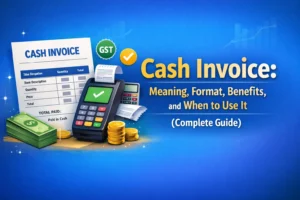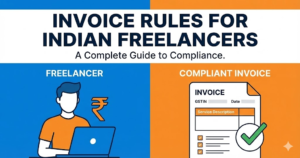Invoicing is a fundamental aspect of any business, ensuring timely payments and maintaining financial records. Many professionals and small business owners seek free and accessible tools for this purpose. A common question arises: Can I create invoices using Google tools like Docs or Sheets? & Can I Create Invoices with Google? The answer is yes, and this guide will walk you through the process, highlighting the pros and cons, and introducing a more efficient alternative: MyInvoiceCreator.
Table of Contents
ToggleCreating Invoices with Google Docs and Sheets

Google Docs
Google Docs is a versatile word processor that allows users to create and edit documents online. While it doesn’t offer built-in invoice templates, you can utilize third-party templates or create your own from scratch.
- Templates: Various websites provide free Google Docs invoice templates. For instance, Invoice Simple offers customisable templates that you can download and edit.
- Customization: You can add your company logo, contact information, itemized services, and payment terms manually.
- Limitations: Google Docs lacks automatic calculations, so you’ll need to compute totals, taxes, and discounts manually.
Google Sheets
Google Sheets, Google’s spreadsheet tool, is more suited for invoicing due to its calculation capabilities.
- Templates: Google Sheets offers built-in templates. Navigate to Google Sheets > Template Gallery > Invoice.
- Automation: Utilize formulas to calculate totals, taxes, and discounts automatically.
- Customization: Similar to Docs, you can personalize the template with your branding and details.
Pros and Cons of Using Google Tools for Invoicing
Pros
- Cost-Effective: Both Google Docs and Sheets are free to use.
- Accessibility: Access your invoices from any device with internet connectivity.
- Collaboration: Easily share invoices with clients or team members for real-time collaboration.
Cons
- Manual Effort: Requires manual entry and formatting, which can be time-consuming.
- Limited Features: Lacks advanced invoicing features like payment tracking, reminders, and integrations.
- Professional Appearance: May not offer the polished look that dedicated invoicing software provides.
Introducing MyInvoiceCreator: A Streamlined Alternative
While Google tools can suffice for basic invoicing needs, they may fall short in efficiency and professionalism. Enter MyInvoiceCreator, a free, user-friendly online invoice generator designed to simplify the invoicing process.
Key Features
- Ease of Use: Create and download professional invoices in minutes without any signup.
- Customization: Add your business details, logo, and payment terms effortlessly.
- Automation: Automatically calculates totals, taxes, and discounts, reducing manual errors.
- Professional Templates: Offers clean, modern templates that enhance your brand image.
- Security: No data is stored; your information remains confidential.
Why Choose MyInvoiceCreator?
- Time-Saving: Streamlines the invoicing process, allowing you to focus on your core business activities.
- Professionalism: Delivers polished invoices that instill confidence in your clients.
- Cost-Free: Provides all features at no cost, making it ideal for freelancers and small businesses.
Step-by-Step Guide: Creating an Invoice with MyInvoiceCreator
- Visit: Navigate to MyInvoiceCreator.
- Enter Details: Input your business information, client details, and itemized services or products.
- Customize: Add your logo, adjust payment terms, and include any necessary notes.
- Review: Ensure all information is accurate and complete.
- Download: Generate and download your invoice as a PDF, ready to send to your client.
Frequently Asked Questions (FAQ)
Is Google Docs suitable for creating invoices?
Yes, but it requires manual formatting and lacks automation features. It’s more suited for simple, occasional invoicing.
Can I automate calculations in Google Sheets invoices?
Yes, Google Sheets allows you to use formulas to automate calculations for totals, taxes, and discounts.
Are there free invoice templates available for Google tools?
Yes, various websites offer free templates compatible with Google Docs and Sheets, such as Invoice Simple.
What are the advantages of using MyInvoiceCreator over Google tools?
MyInvoiceCreator offers automated calculations, professional templates, and a user-friendly interface, saving time and enhancing the professionalism of your invoices.
Is MyInvoiceCreator truly free?
Yes, MyInvoiceCreator is completely free to use, with no hidden fees or subscriptions.
Conclusion
While Google Docs and Sheets provide free options for creating invoices, they may require significant manual effort and lack advanced features. For a more efficient and professional invoicing experience, consider using MyInvoiceCreator. It’s a free, secure, and user-friendly tool designed to meet the invoicing needs of freelancers, small businesses, and professionals alike.