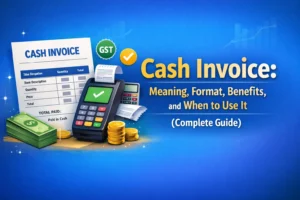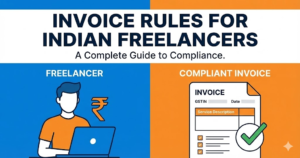Running a small business is no easy feat. Whether you’re a freelancer, a shop owner, or a service provider, handling your finances professionally is just as important as delivering your product or service. One critical aspect often overlooked? Invoicing.
Creating accurate and professional invoices ensures timely payments, establishes business credibility, and helps with proper record keeping. But what if you don’t have the budget for expensive software or the time to learn complex tools?
Table of Contents
ToggleHow a Free Invoice Generator Helps Small Businesses
That’s where a free invoice generator comes to the rescue.
In this blog, we’ll explore the powerful benefits of using a free invoice generator like MyInvoiceCreator.com and how it can save time, increase efficiency, and support business growth for small business owners.
📌 What Is an Invoice Generator?
An invoice generator is an online tool that lets you create and customize invoices without needing accounting software or technical skills. These platforms allow you to input essential information — like customer details, service descriptions, costs, and tax — and then generate a professional invoice instantly.
With a tool like MyInvoiceCreator.com, small businesses can:
- Fill out invoice forms with customer and item details
- Automatically calculate totals and taxes
- Download or email the invoice instantly
- Use the tool for free — no sign-up required
🏆 Benefits of a Free Invoice Generator for Small Businesses
1. 💸 Cost-Effective Solution
Most small businesses operate on tight budgets. Subscribing to premium software like QuickBooks or Zoho may not be financially viable, especially in the early stages. A free invoice generator helps eliminate this cost entirely.
MyInvoiceCreator.com provides all the essential invoicing functions — for free — making it a perfect fit for startups, freelancers, and growing businesses.
2. ⏳ Saves Time
Manually creating invoices in Word or Excel takes time and often leads to formatting errors or missed calculations. A free invoice tool automates the process.
With MyInvoiceCreator.com, you simply:
- Enter business and client details
- Add products or services
- Let the tool calculate totals and taxes
- Download a polished invoice instantly
This saves valuable hours every week.
3. 💼 Professional Appearance
Clients are more likely to trust and pay promptly when presented with a clean, professional invoice. Free invoice tools offer structured, branded templates that are far more impressive than handwritten or messy invoices.
You can even add your logo, company address, and custom notes with MyInvoiceCreator.com — boosting your credibility.
4. 📋 Easy Record Keeping
Each invoice acts as an official record of a sale or service. Keeping these organized is critical for:
- Tracking income
- Filing taxes
- Resolving disputes
- Getting business loans
Most free invoice tools let you store or download invoices in PDF format, so you can save them locally or print them as needed.
5. 🔒 Safe and Secure
Many users worry about data security when using online platforms. A good invoice generator respects your privacy and doesn’t store or misuse your data.
MyInvoiceCreator.com does not require sign-up or registration, so you’re never handing over sensitive information — making it one of the safest ways to invoice.
🧾 What Information Does an Invoice Include?
To ensure clarity and legal validity, an invoice should contain the following details:
- Your business name, address, and contact info
- Client’s name and contact information
- Unique invoice number
- Invoice date and due date
- Itemized list of services/products
- Price per item
- Applicable taxes
- Total amount due
- Payment methods and terms
- Optional: Company logo, thank-you note, return policy
With MyInvoiceCreator.com, all of these fields are easily customizable.
💡 Use Cases for Free Invoice Generators
Free invoice generators can benefit various types of businesses:
For Freelancers
Designers, writers, developers, and consultants can create project-based invoices with clear descriptions and hourly rates.
For Retailers
Online sellers or shopkeepers can use it to issue purchase receipts with product codes, taxes, and totals.
For Home-Based Businesses
Bakers, tutors, makeup artists, and similar professionals can issue simple but formal invoices for each service provided.
For Service Providers
Plumbers, electricians, and cleaning businesses can create itemized invoices after each job, including travel charges or parts used.
✅ Why Choose MyInvoiceCreator.com?
Here’s what makes MyInvoiceCreator.com one of the best free invoice tools:
- No login or software needed
- User-friendly form — anyone can use it
- Add your own branding (logo, colors)
- Auto calculations — total, tax, and discounts
- Instant PDF download
- Mobile-friendly design
It’s an ideal invoicing solution for small businesses seeking simplicity and professionalism.
👣 How to Use MyInvoiceCreator Step by Step
- Go to https://myinvoicecreator.com
No registration required. - Fill in Your Business Details
Add your name, address, contact info, and logo. - Add Client Info
Input the customer’s details for clarity. - List Your Products or Services
Use the table to include descriptions, quantities, and unit prices. - Add Tax and Discounts
The system calculates everything automatically. - Preview and Download
Review your invoice and download it as a high-quality PDF. - Send to Client
Email it directly or print and hand it over.
💬 Real-Life Example
Sarah, a freelance digital marketer, used to send payment requests by email without formal invoices. She often faced delays and confusion.
Now she uses MyInvoiceCreator.com. Within 3 minutes, she creates a professional invoice, includes payment details, and sends a downloadable PDF to her clients.
Her payment times have improved, and she looks more professional.
🔁 Tips for Effective Invoicing
- Use consistent invoice numbers for tracking
- Always add payment terms (e.g., Net 7, Net 30)
- Double-check tax and discounts
- Follow up on unpaid invoices after the due date
- Save digital and printed copies for reference
Frequently Asked Questions (FAQ)
Is a free invoice generator safe to use?
Yes, especially if it doesn’t require logins or store data. MyInvoiceCreator.com is a safe, no-sign-up tool that respects your privacy.
Can I add my logo to invoices?
Yes, MyInvoiceCreator.com lets you upload and place your business logo for a professional touch.
Is the tool mobile-friendly?
Absolutely! It’s optimized for use on phones, tablets, and desktops.
Can I save or download my invoice?
Yes, after filling out your invoice, you can instantly download a high-resolution PDF for emailing or printing.
What payment methods can I include?
You can include bank transfer info, UPI ID, PayPal email, or any custom instruction using the “Notes” section.
Do I need to register or install software?
No. MyInvoiceCreator.com is web-based and does not require any sign-up, installation, or subscription.
Can I create multiple invoices?
Yes. You can use the tool unlimited times for different clients and services, free of charge.
Managing your small business doesn’t have to involve expensive software or complex systems. A free invoice generator like https://myinvoicecreator.com empowers you to invoice clients professionally and efficiently — without spending a dime.
With easy customization, automatic calculations, and instant PDF downloads, it’s the smartest solution for small business owners, freelancers, and side hustlers alike.
Start creating professional invoices today at https://myinvoicecreator.com — quick, simple, and always free.