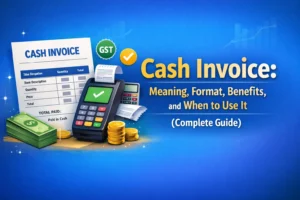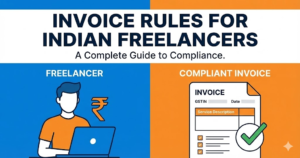When running a small business, freelancing, or even managing personal finances, sending invoices becomes essential. Many entrepreneurs and freelancers look for cost-effective invoicing tools to simplify their workflow, and Google’s suite of tools often comes to mind. A common question arises: Is Google Invoice free?
In this comprehensive guide, we’ll explore what Google offers for invoicing, examine its limitations, and introduce you to better and free alternatives like MyInvoiceCreator.com. Whether you’re new to invoicing or looking for ways to improve your current process, this blog will help you make the best decision for your needs.
Table of Contents
ToggleWhat Is Google Invoice? | Is Google Invoice Free?
First things first—Google doesn’t offer a dedicated tool called “Google Invoice.” Instead, it provides several free tools through Google Workspace (formerly G Suite) that you can use to create and send invoices:
- Google Docs
- Google Sheets
- Google Forms
While Google does not officially offer an “invoicing software,” it does provide invoice templates in Google Docs and Sheets that users can customize.
Is Google Invoice Really Free?
The short answer: Yes, using Google Docs, Sheets, or Forms to create invoices is completely free. You only need a Google account, which also comes at no cost.
Here’s what you get for free:
- Free invoice templates
- Ability to customize invoices with your logo and branding
- Cloud-based access via Google Drive
- Real-time collaboration and editing
- Easy sharing through links or email
However, the keyword here is “manual.” Google tools are not designed to be full-fledged invoicing platforms. They lack automation, analytics, tracking, and payment integration—key features required by growing businesses.
Limitations of Using Google Tools for Invoicing
While it’s great that Google provides free invoice templates, there are several limitations:
- No Payment Integration
You can’t directly link your invoice to a payment gateway like PayPal or Stripe from Google Docs or Sheets. - Manual Tracking
There’s no way to automatically track whether an invoice has been viewed or paid unless you manually follow up. - No Automation
You have to create each invoice manually. There’s no recurring billing or automated reminders. - Lack of Professional Features
There’s no dashboard, client management, or tax tracking features. Everything has to be done manually.
Why You Might Need a Better Free Invoicing Solution
If you send one invoice a month, Google Docs or Sheets may be sufficient. But if you run a business or freelance consistently, you need a system that:
- Saves time
- Sends reminders automatically
- Looks professional
- Tracks payments and clients
This is where MyInvoiceCreator.com becomes the perfect alternative.
Introducing MyInvoiceCreator.com: A Better Free Alternative
If you’re looking for a simple, free, and professional invoicing tool, we highly recommend MyInvoiceCreator.
MyInvoiceCreator.com is an easy-to-use web-based invoicing system built specifically for freelancers, startups, and small businesses. With no complicated setup, you can start generating polished invoices in minutes.
Here are a few reasons to try it:
- 100% Free to Start
No hidden charges. No trial period. You can start creating invoices for free today. - User-Friendly Interface
Clean, modern design with intuitive forms. No need to deal with templates or formatting issues. - Professional Invoice Templates
Choose from a variety of templates and customize with your branding. - Payment Integration
Easily include payment links with your invoice to get paid faster. - Download and Email Options
Export your invoices as PDFs or email them directly from the platform. - Secure Cloud Storage
Your data is stored safely in the cloud and accessible from anywhere. - No Sign-up Required (Optional)
You can create invoices without even signing up, or register to save client info and track invoices.
Create your first free invoice now at: https://myinvoicecreator.com/
Google Docs vs MyInvoiceCreator: A Comparison
| Feature | Google Docs | MyInvoiceCreator |
|---|---|---|
| Free to Use | ✅ Yes | ✅ Yes |
| Invoice Templates | ✅ Yes (basic) | ✅ Yes (custom & professional) |
| Payment Integration | ❌ No | ✅ Yes |
| Automated Reminders | ❌ No | ✅ Yes |
| Download as PDF | ✅ Yes | ✅ Yes |
| Email Directly | ❌ No | ✅ Yes |
| Client Management | ❌ No | ✅ Yes |
| Cloud Backup | ✅ Yes (Google Drive) | ✅ Yes |
How to Use Google Docs to Create a Free Invoice (Step-by-Step)
If you still want to use Google Docs, here’s how to do it:
- Open Google Docs
Go to https://docs.google.com - Search for “Invoice Template”
In the template gallery, search for “Invoice.” - Select and Customize
Choose a template and modify fields like business name, client info, services, rates, and total. - Download or Email
Use “File > Download > PDF” to save and send manually.
This works fine for occasional invoicing, but it lacks convenience for frequent use.
Best Practices for Creating Free Invoices
Regardless of the tool you use, here are some best practices to ensure professional invoicing:
- Include your business logo
- List payment terms clearly (due date, late fees)
- Add invoice number and issue date
- Break down services or products
- Include total amount due and taxes
- Provide contact details for queries
- Link to payment options for faster processing
FAQs – Frequently Asked Questions
- Is Google Invoice a real tool?
Google does not have a standalone “Invoice” tool. Instead, users can use Google Docs or Sheets templates to create invoices. - Is using Google Docs to make invoices really free?
Yes, it’s completely free as long as you have a Google account. - Can I send invoices directly through Google?
Not directly. You can generate and download an invoice in Docs or Sheets and then send it via Gmail. - Is there a better free invoicing tool?
Yes! MyInvoiceCreator.com offers a much better invoicing experience—100% free to use and designed for ease and speed. Visit https://myinvoicecreator.com/ - Does Google provide invoice templates?
Yes, Google Docs and Sheets both provide basic invoice templates that can be customized. - Can I include a payment link in a Google Docs invoice?
Yes, but manually. Unlike MyInvoiceCreator, Google doesn’t offer automatic payment buttons or tracking. - Is MyInvoiceCreator safe to use?
Absolutely. The platform uses secure encryption and provides cloud backup to ensure your data is protected.
Conclusion
While Google Docs and Sheets offer basic ways to create invoices for free, they are not practical for growing businesses or freelancers managing multiple clients. If you want a smarter, more efficient way to handle invoicing—without paying for expensive software—MyInvoiceCreator.com is the perfect solution.
It’s free, easy to use, and designed with real business needs in mind. Try it now and simplify your billing process: https://myinvoicecreator.com/
Have more questions about invoicing? Drop them in the comments or explore our FAQ section for detailed answers.