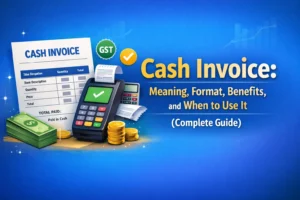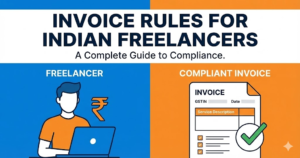Invoicing is a fundamental component of any business, whether you are a freelancer, small business owner, or big company. Historically, invoices were produced manually on paper or simple software, which took a lot of time and was subject to mistakes. But with the introduction of online tools, companies can now easily make invoices online. Online invoicing tools offer a smooth, professional, and automated way of handling payments. In this blog, we will discuss everything you need to know about Create an Invoice Online, its advantages, main features, and how you can start.
Table of Contents
ToggleWhat is an Online Invoice? & Create an Invoice Online
Online invoice is an electronic document created via a cloud computing platform or an invoicing software. It is a bill statement that states the goods or services rendered, their price, payable taxes, and payment terms. Online invoices may be sent over email, accessed as PDF files, or made part of online payment gateways for quicker payments.
Advantages of Making Invoices Online
- Time-Saving and Efficiency
Manual creation of invoices can consume a lot of time. Online invoicing software simplifies the process, enabling businesses to create invoices in minutes.
- Professional Look
An attractive invoice leaves a lasting impression on customers. Online invoice generators provide professional-looking templates that help build brand credibility.
- Automated Computations
Manual invoicing tends to result in computation errors. Online invoices calculate totals, taxes, and discounts automatically, reducing the chances of errors.
- Quicker Payments
Most online invoicing generators synchronize with payment gateway systems such as PayPal, Stripe, and direct bank transfers to enable immediate client payments.
- Improved Bookkeeping
Since all the bills are computer-based, payment details, due dates, and open balances can easily be tracked and monitored.
- Green Strategy
The absence of paper eradicates unnecessary usage and adds a touch of cleanliness to the surrounding environment.
- Taxability and Multiple Currency Support
For international businesses, online invoices are multi-currency compliant and accommodate regional tax settings.
Most Important Features of an Online Invoice Generator
When selecting an online invoice generator, ensure it has the following features:
- User-Friendly Interface
A user-friendly interface allows even non-technical users to easily create invoices.
- Customization Options
Adding logos, business identity, and custom messages makes invoices more professional-looking.
- Recurring Invoicing
For subscription businesses, automated recurring invoicing streamlines the process and facilitates timely payments.
- Automatic Payment Reminders
Automated reminders for overdue invoices can be sent by online invoicing software, enhancing cash flow.
- Integration with Accounting Software
Integration with accounting software such as QuickBooks, Xero, and FreshBooks makes financial management easy.
- Secure Cloud Storage
All invoices are safely stored in the cloud, with data protection and easy access.
- Mobile Accessibility
An online invoicing system allows users to create and track invoices remotely.
Read More: Online Invoice Generator: A Game Changer for Businesses
How to Make an Invoice Online
Making an invoice online is easy. Follow these steps:
Step 1: Select an Online Invoice Maker
- Choose a trusted online invoicing tool like Zoho Invoice, Wave, FreshBooks, or QuickBooks.
Step 2: Sign Up or Log In
- Sign up or log in to your current invoicing software.
Step 3: Choose an Invoice Template
- Select from an array of professional invoice templates most suitable for your business requirements.
Step 4: Input Business and Client Information
- Your company name, address, and contact information
- Client’s name, address, and email
Step 5: Include Invoice Items
- Description of products or services rendered
- Quantity, unit price, and total value
- Tax rates and discounts (if any)
Step 6: Determine Payment Terms
- Specify the payment due date, payment methods, and late fee.
Step 7: Create and Send Invoice
- Download the invoice as PDF or send it to the client directly through email.
Step 8: Track Payments
- Track the status of the invoice and send reminders for unpaid invoices.
Best Online Invoice Generators in 2025
Following are some of the best online invoice generators around:
- FreshBooks – Suitable for small businesses and freelancers with templates that can be customized and automated.
- Zoho Invoice – Free invoicing with multi-currency and tax support.
- Invoice Ninja – An open-source expense tracker and recurring invoicer.
- Wave – Free invoicing with accounting integration.
- QuickBooks Online – A financial management tool with invoicing functions.
- PayPal Invoicing – Ideal for companies that receive payments via PayPal.
Common Challenges in Online Invoicing and Their Solutions
- Late Payments
- Solution: Implement automated payment reminders and multiple payment modes.
- Security Issues
- Solution: Employ an secure invoicing solution with encryption and cloud storage.
- Customization Missing
- Solution: Select an invoice tool with easily customizable designs.
- Disputes About Payments
- Solution: Establish proper payment terms and offer detailed descriptions of services offered.
- Confusion Due to Currency and Taxes
- Solution: Select an invoice generator allowing for multiple currencies and tax controls.
FAQs Regarding Online Creation of Invoices
Is online invoicing free of cost?
Yes, most applications such as Zoho Invoice, Wave, and Invoice Ninja allow free invoicing with limited functions.
Can I generate an invoice online without creating an account?
There are platforms that enable creating an invoice without registration, but an account will typically be necessary for tracking and record-keeping.
What payment methods can I accept in an online invoice?
Credit/debit cards, PayPal, bank transfers, and digital wallets are supported on online invoices.
How do I make my invoice appear professional?
Use editable templates, add your company logo, and include clear concise information.
Can I have automatic recurring invoices?
Yes, most invoicing software provides automatic recurring billing for subscription-based businesses.
Is my financial information secure when using online invoicing?
Genuine platforms encrypt and store data securely in the cloud.
Can I generate invoices in multiple languages and currencies?
Yes, most online invoice creators allow multi-language and multi-currency invoicing.